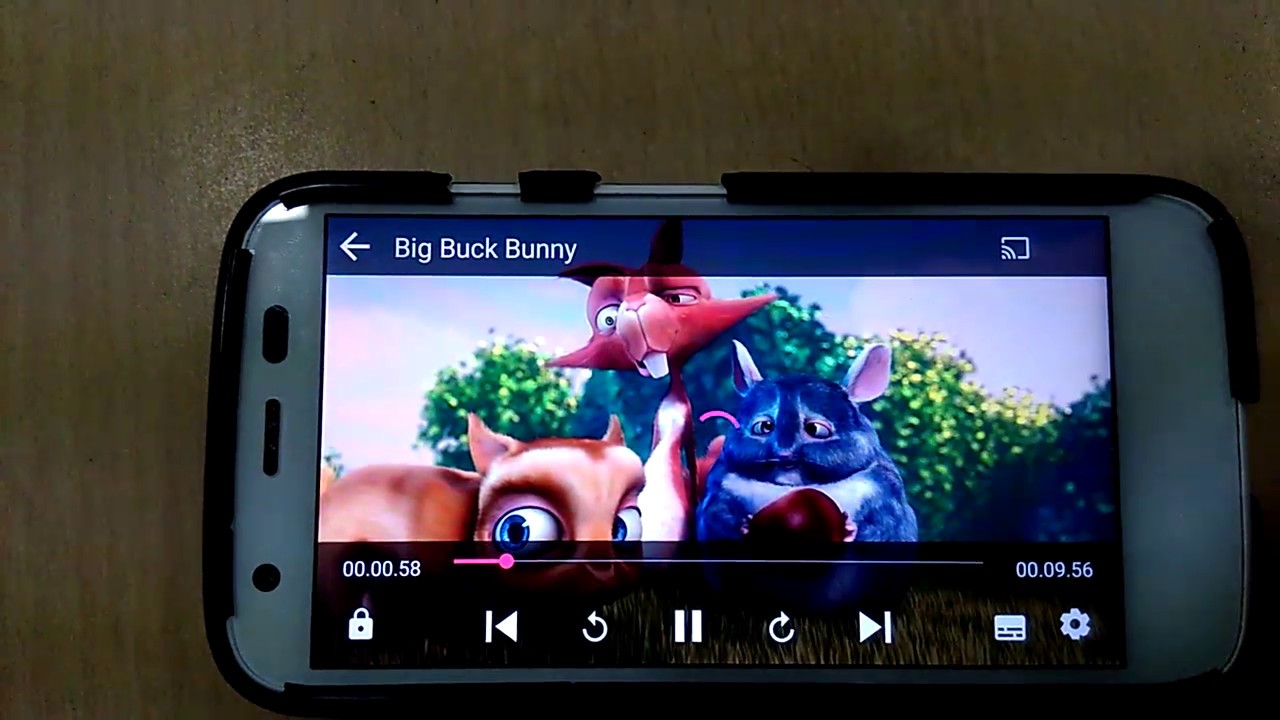
السلام عليكم
هنتكلم النهاردة ازاى نغير ونعدل من شكل ExoPlayer controllers
الموضوع كله ان الكنترولز دول موجودين في فايل اسمه exo_playback_control_view.xml
فلو عايزين نعدل فيه هنعمل فايل بنفس الاسم ونعدل فيه بنعمل override يعنى
وانا جايبلكم الفايل الاصلي يعنى عشان الموضوع يبقي اسهل لو بتغير في الوان او اشكال الbuttons
الفايل اهو
هنا الخلفية اخضر شفاف انا معدلها 😆
<?xml version="1.0" encoding="utf-8"?><!-- Copyright (C) 2016 The Android Open Source Project Licensed under the Apache License, Version 2.0 (the "License"); you may not use this file except in compliance with the License. You may obtain a copy of the License at http://www.apache.org/licenses/LICENSE-2.0 Unless required by applicable law or agreed to in writing, software distributed under the License is distributed on an "AS IS" BASIS, WITHOUT WARRANTIES OR CONDITIONS OF ANY KIND, either express or implied. See the License for the specific language governing permissions and limitations under the License.--><RelativeLayout xmlns:android="http://schemas.android.com/apk/res/android" android:layout_height="match_parent" android:layout_width="match_parent" xmlns:tools="http://schemas.android.com/tools"> <TextView android:id="@+id/video_title" android:layout_width="match_parent" android:layout_height="wrap_content" android:background="#817ba237" tools:text="Test Test Test " android:padding="10dp" android:textColor="#fff" android:textSize="19sp" android:gravity="center" /> <LinearLayout xmlns:android="http://schemas.android.com/apk/res/android" android:layout_width="match_parent" android:layout_height="wrap_content" xmlns:app="http://schemas.android.com/apk/res-auto" android:layout_alignParentBottom="true" android:layoutDirection="ltr" android:background="#817ba237" android:orientation="vertical"> <LinearLayout android:layout_width="match_parent" android:layout_height="wrap_content" android:gravity="center" android:paddingTop="10dp" android:orientation="horizontal"> <ImageButton android:id="@id/exo_prev" android:layout_height="20dp" style="@style/ExoMediaButton.Previous"/> <ImageButton android:id="@id/exo_rew" android:layout_height="20dp" style="@style/ExoMediaButton.Rewind"/> <ImageButton android:id="@id/exo_play" android:layout_height="20dp" style="@style/ExoMediaButton.Play"/> <ImageButton android:id="@id/exo_pause" android:layout_height="20dp" style="@style/ExoMediaButton.Pause"/> <ImageButton android:id="@id/exo_ffwd" android:layout_height="20dp" style="@style/ExoMediaButton.FastForward"/> <ImageButton android:id="@id/exo_next" android:layout_height="20dp" style="@style/ExoMediaButton.Next"/> </LinearLayout> <LinearLayout android:layout_width="match_parent" android:layout_height="wrap_content" android:layout_marginTop="4dp" android:gravity="center_vertical" android:orientation="horizontal"> <TextView android:id="@id/exo_position" android:layout_width="wrap_content" android:layout_height="wrap_content" android:textSize="14sp" android:textStyle="bold" android:paddingLeft="4dp" android:paddingRight="4dp" android:includeFontPadding="false" android:textColor="#FFBEBEBE"/> <com.google.android.exoplayer2.ui.DefaultTimeBar android:id="@id/exo_progress" android:layout_width="0dp" android:layout_weight="1" app:buffered_color="#0ff" android:layout_height="26dp"/> <TextView android:id="@id/exo_duration" android:layout_width="wrap_content" android:layout_height="wrap_content" android:textSize="14sp" android:textStyle="bold" android:paddingLeft="4dp" android:paddingRight="4dp" android:includeFontPadding="false" android:textColor="#FFBEBEBE"/> </LinearLayout> </LinearLayout> </RelativeLayout>
اي استفسار سيب كومنت
وبرضو متنسوش الشير والسبسكرايب والفولو :D
إشترك بالنشرة البريدية
1 comments:
اضف تعليق? How can i control with buffering
ردتحويل كودإخفاء محول الأكواد الإبتساماتإخفاء